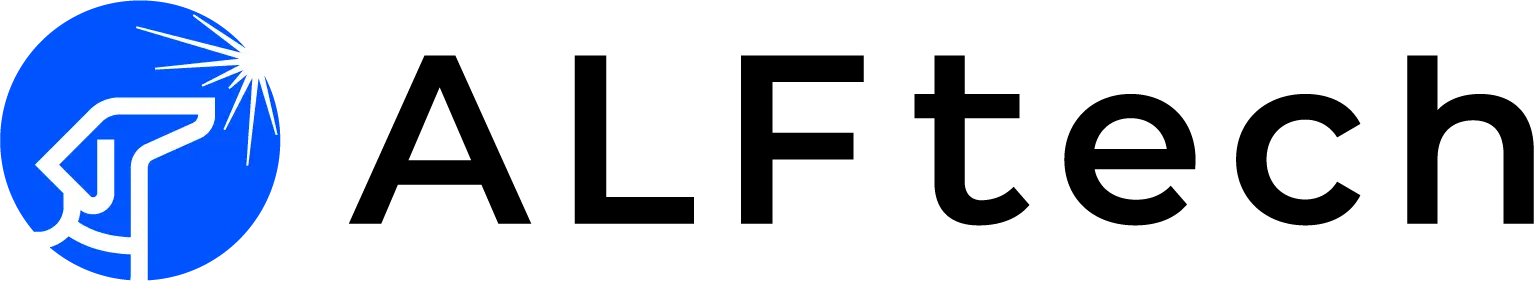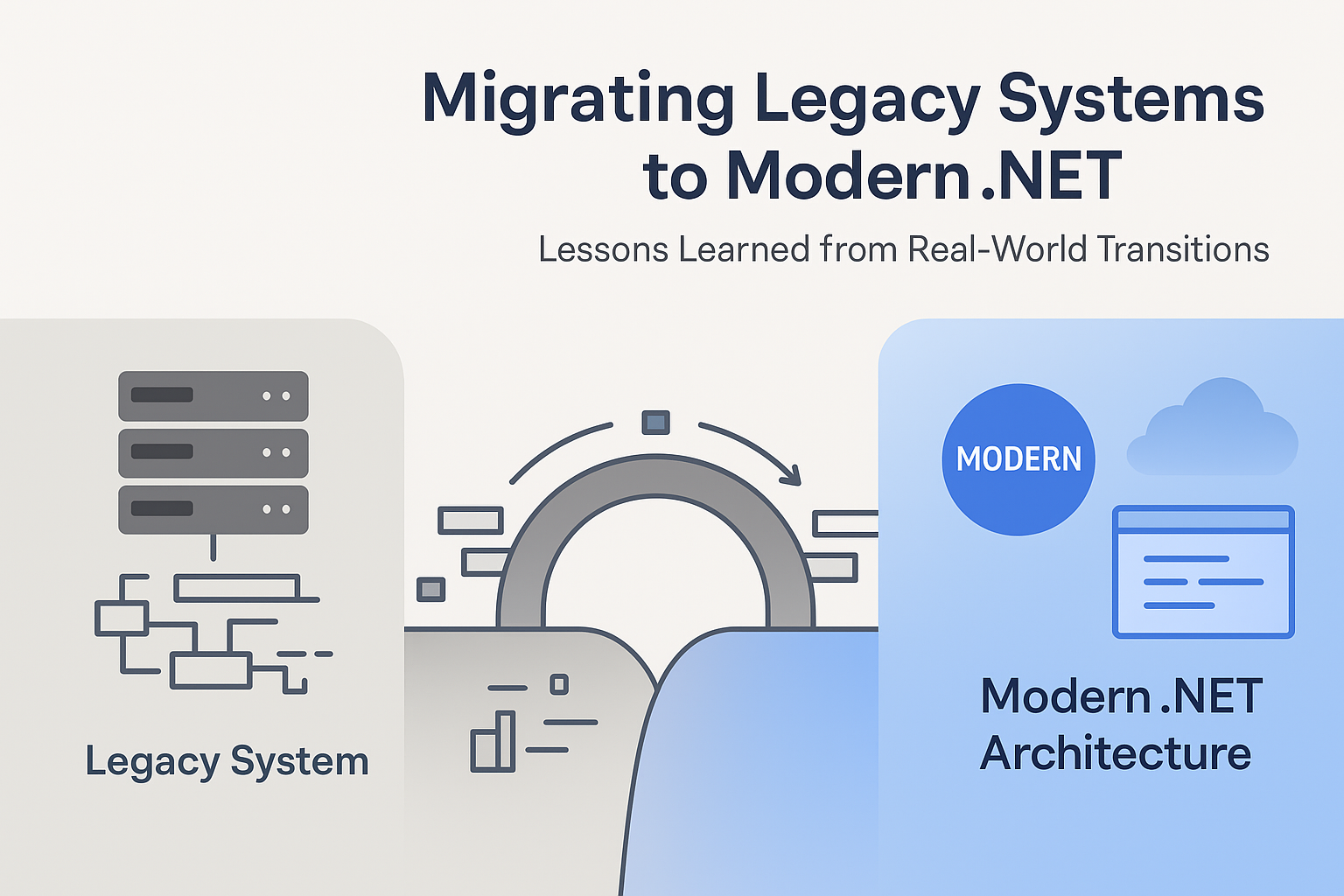Modernizing legacy systems in .NET sounds simple on paper — until you actually start.
What looks like a straightforward “upgrade to .NET 8” often turns into a deep dive through outdated dependencies, forgotten patterns, and code that no one dares to touch.
Over the past few years, we’ve supported several .NET migrations — from .NET Framework 4.x monoliths to modular .NET 6/8 solutions. Here are the real lessons we’ve learned along the way 👇
1️⃣ Start with inventory — not with code
Before writing a single line, take time to map what you actually have.
Legacy .NET systems often mix old libraries (sometimes even VB.NET), tightly coupled business logic, and third-party dependencies that don’t support .NET Standard.
Use tools like dotnet-upgrade-assistant or NDepend to visualize complexity and technical debt. You’ll quickly see what can be migrated, rewritten, or isolated behind adapters.
2️⃣ Monolith first — microservices later
Everyone talks about microservices, but trying to split a legacy monolith while migrating frameworks is a recipe for chaos.
Stabilize first. Migrate to .NET 6 or .NET 8 as a single deployable unit.
Once the system is stable, start identifying natural module boundaries and APIs for gradual decomposition.
A clean migration is often more valuable than a perfect architecture.
3️⃣ Pay attention to configuration and hosting
Migrating to modern .NET also means rethinking configuration and deployment.
Old-style Web.config files, IIS hosting, and GAC dependencies will not translate cleanly.
Move towards appsettings.json, environment variables, and container-based deployment (Docker, Azure App Service).
It’s usually in this step that teams uncover hidden assumptions baked into the legacy setup.
4️⃣ Testing becomes your migration safety net
Refactoring without tests is guesswork.
If your legacy codebase lacks tests (and most do), focus on building a minimal safety net:
cover critical business logic with integration or snapshot tests before refactoring begins.
Even 20% test coverage on the right modules can save weeks of debugging.
5️⃣ Keep communication tight
The biggest migration risks often come from misalignment — not code.
Developers focus on modernization, QA still tests the old behavior, product expects new features.
Weekly alignment meetings and shared documentation (architecture maps, test results, known issues) keep everyone moving in the same direction.
Migrating legacy .NET systems is less about “rebuilding” and more about untangling and stabilizing.
The key is to move deliberately: know what you’re changing, why you’re changing it, and how to verify it works the same — only better.
👉 Have you recently migrated a .NET Framework system? What was your biggest surprise?